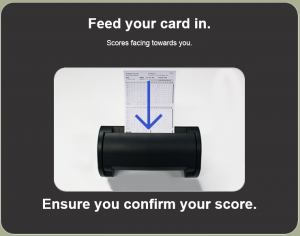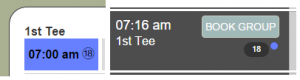1. For 9 hole only clubs you can enable this property booking.display.eighteen.only.icon.enabled which will default the bookings to 9 holes if turnarounds have been setup and the rows are set to 9/18. Also a 9 and 18 hole icon will be displayed on the booking cell.
2. Clubs have the ability to set membership categories to be excluded when a member performs a search from the members directory. To setup:
– Locate the Category ID on the System – Membership Categories page
– Enter the Category ID into this property (comma separated) member.search.hide.codes
3. If a club uses Chrome browser and they keep getting the Text editor displaying, then this can be disabled by:
– In the browser navigate to chrome://flags/
– Disable the “Enable touch based text editing” option
– Click Relaunch Now
4. Kiosk – Score Entry. We have the ability to adjust the writing and scorecard image. These can be changed in properties and translations.
SCORECARD_ENTRY_GAS_INSTRUCTIONS
Feed your card in.<p style=”font-size: 16px; font-weight: normal;”>Scores facing towards you.</p>
SCORECARD_ENTRY_GAS_INSTRUCTIONS2
Ensure you confirm your score.
SCORECARD_ENTRY_ID_NOT_FOUND
<p style=”color:red”>Card not scanned – please scan again.</p>
score.entry.gas.image
/icons/SEImages/seMainImageMiScore.jpg
/icons/SEImages/seMainImageAutoScore.jpg
5. We can hide or display booking rule colours to members on the desktop or the kiosk modes. To enable use this property bookings.show.all.booking.rule.colours
6. Nine/Eighteen is available on the waitlist. A tick box will show for member/admin to select 9 holes but only if 9 holes has been enabled on the row. The default is 18 holes. A 9 hole waitlist booking will only be transferred into 9 hole rows.